future engineers
Hacking into other peoples' Facebook accounts is an infringement on personal privacy, and should be avoided. Knowing how to break into someone's Facebook account, however, can help you learn how to protect your own. If the user has Login Approvals enabled (Facebook's two-factor authentication system), the only way you'll be able to access their account is if you have their mobile device as well.
********************************************************************************
*******************************************************************************

****************************************************************************

*******************************************************************************
********************************************************************************

*****************************************************************************
*******************************************************************************
********************************************************************************

*******************************************************************************
*******************************************************************************

*****************************************************************************

*******************************************************************************
******************************************************************************


*******************************************************************************

****************************************************************************

*******************************************************************************

**********************************************************************************

***************************************************************************

**********************************************************************************
Hacking into other peoples' Facebook accounts is an infringement on personal privacy, and should be avoided. Knowing how to break into someone's Facebook account, however, can help you learn how to protect your own. If the user has Login Approvals enabled (Facebook's two-factor authentication system), the only way you'll be able to access their account is if you have their mobile device as well.
********************************************************************************
Method 1 of 4: Resetting the Password
2
Open the Facebook login page. Log out if you are already logged in.
****************************************************************************
3
Click the "Forgotten your password?" button.*******************************************************************************
4
Enter your target's Facebook login email address. Click "This is my account".
********************************************************************************
5
Click the "No longer have access to these?" button.*****************************************************************************
6
Enter in an email address that you control that isn't linked with your Facebook account.*******************************************************************************
7
Try to answer the security question. If you can answer this question, you'll be able to change the password. If you can't answer the question, read on.
********************************************************************************
8
Click "Recover your account with help from your friends" if you can't figure out the security question.*******************************************************************************
9
Choose three friends that you can trust to help you get into the account.
Facebook will send an account recovery password to the friends that are
selected. If you have mutual friends who are willing to help, you can
have the password sent to them, and then they can send it to you.
*******************************************************************************
10
Reset the password. After entering in the codes from the friends, you'll be able to reset the password.
*****************************************************************************
Method 2 of 4: Searching for a Password Document
-
1Gain access to the target's computer. Many people save all of their passwords in a text document so that they don't have to remember all of them. If you're able to get on their computer, you may be able to find this file.
*************************************************************************2Check the Documents folder. There's a good chance that if they did create a document with their passwords that it will be stored in the Documents folder. Search through the folder to see if you can find one.
****************************************************************************3Perform a search on the computer for "password", "login", or "accounts". This may help you track down a document that has been stored elsewhere on the computer.
***********************************************************************
4
Check the Recent Documents. Open up the target's word processor and check the Recent Files list to see if the password document has been opened recently*******************************************************************************
Method 3 of 4: Guessing the Password
-
1Try keywords and dates. Many people build passwords off of important names and dates in their lives. These could be pet names, birthday dates, house numbers, and more. If you know your target pretty well, try various combinations of important keywords and dates.
2
Remember some basic password tricks. There are a few tricks to keep in mind when trying to guess a password:
- If the password has numbers in it, it will usually be "1" or "2" and will typically be located at the end of the password.
- If the password has a capital letter in it, it will usually be the first character, followed by a vowel.
- Women tend to use personal names, while men tend to use hobbies.
3
Try some universal passwords.
Tons of people use very basic passwords for their accounts so that they
can remember them easily. Try a few of these common passwords to see if
any work:[1]
- password
- 123456
- 12345678
- abc123
- qwerty
- monkey
- letmein
- dragon
- 111111
- baseball
Method 4 of 4: Protecting Your Own Password
-
1Enable Login Approval. This is Facebook's two-factor authentication system, and can foil nearly any attempt to access your account without permission. When an access attempt is detected on an unrecognized device, your mobile phone will be sent a code that will need to be entered in order to log in. Without this code, the intruder will not be able to access your Facebook account.
- Log in to your Facebook account.
- Click the Menu button in the upper-right and select "Settings".
- Click the "Security" tab.
- Click "Edit" next to the "Login Approvals" entry.
- Follow the prompts to enable Login Approvals. You will need to associate your mobile phone umber with your Facebook account.
2
Pick a unique password.
Avoid using names, birthdays, home addresses, or real words in your
password, as these are easy to guess. To ensure security, your password
should be a combination of words and letters, preferably in a totally
random order. The longer and more random your password is, the better.
****************************************************************************
3
Use different passwords for different accounts.
If you use the same password for your email, your online banking, and
your Facebook account, then it will be easier for people to hack into
all of your information once they have discovered one of your passwords.
*******************************************************************************
4
Change your password frequently.
If you suspect that somebody else has your login information, then you
should change your password immediately to prevent them from hacking
into your account without your permission.
**********************************************************************************
5
Remember to log out.
This is especially important if you are logging into your account on
somebody else's computer or mobile device. You may even want to consider
logging out of your account on your own computer each time, especially
if you know that somebody else will be using your computer.
***************************************************************************
6
Install a firewall to detect keystroke logging.
The firewall will alert you anytime information on your computer is
being sent out to a third party and ask for your permission first.
**********************************************************************************
Tips
- It is required by law for employers to tell their employees when their keystrokes are being recorded, but no laws protect private computer users from hackers.[2]
Warnings
- Accessing another persons' Facebook account without his or her
permission is an infringement on personal privacy. Consider this before
trying to hack into somebody's account.
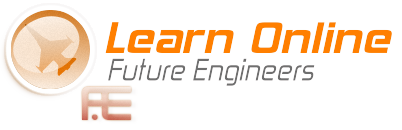
No comments:
Post a Comment
thanks much for interest...