future engineers
Hello, Friends ! I'm Back with my new post ! I will show you how to install ARM Native Code apps and Run them with Android SDK. You don't need to install Youwave to run ARM Native Code apps on PC just like Angry Birds (All versions), Viber, WeChat.etc ! Follow Below instruction carefully !

Android 4.1 BBM
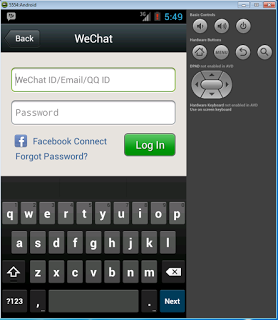 WeChat android
WeChat android
original key pad
1) Download Android SDK (Size - 426 MB) Download it from Here !
2) Extract in a folder. Name it as 'Android SDK'.
3) Open 'SDK Maneger'.
Hello, Friends ! I'm Back with my new post ! I will show you how to install ARM Native Code apps and Run them with Android SDK. You don't need to install Youwave to run ARM Native Code apps on PC just like Angry Birds (All versions), Viber, WeChat.etc ! Follow Below instruction carefully !

Android 4.1 BBM
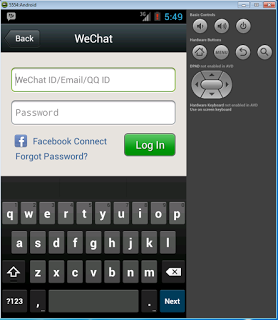 WeChat android
WeChat android original key pad
1) Download Android SDK (Size - 426 MB) Download it from Here !
2) Extract in a folder. Name it as 'Android SDK'.
3) Open 'SDK Maneger'.



